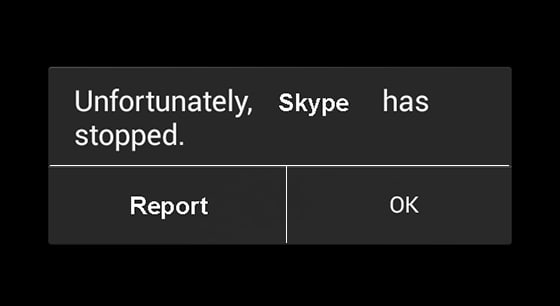 When try to star Skype, you get this message:
When try to star Skype, you get this message:
Unfortunately Skype has stopped
This error occur on a tablets and phones, that have a Android version 4.4.2 and older.
There are two buttons to select:
- if you click OK, this message will be closed
- If click report, you can send report to android developer, but it will not fix your problem
So, how we fix this problem.
First we need to remove the version of Skype that we already have installed. This can be done, using Play Store or Application Manager.
After that, click on this link for download the Skype apk installation file:
If you download this file on the tablet or phone, you can find it File Manager in Downloads. If you download it on a Desktop PC, you will need to transfer it to the tablet or phone where you will need to install it.
Before the installation, there is one thing that you need to do so how the Android OS let you install the application. You need to go in the Settings Menu, and in the Security menu select Unknown Sources, as shown on the next picture:
After this you can install the Skype application by clicking on the apk file that you download before.
During the installation, probably you will need to click Allow or next couple times, same as the applications that are installed with Play Store.
After the installation, Skype will place its icon in the menu. Click on it and sign in.

